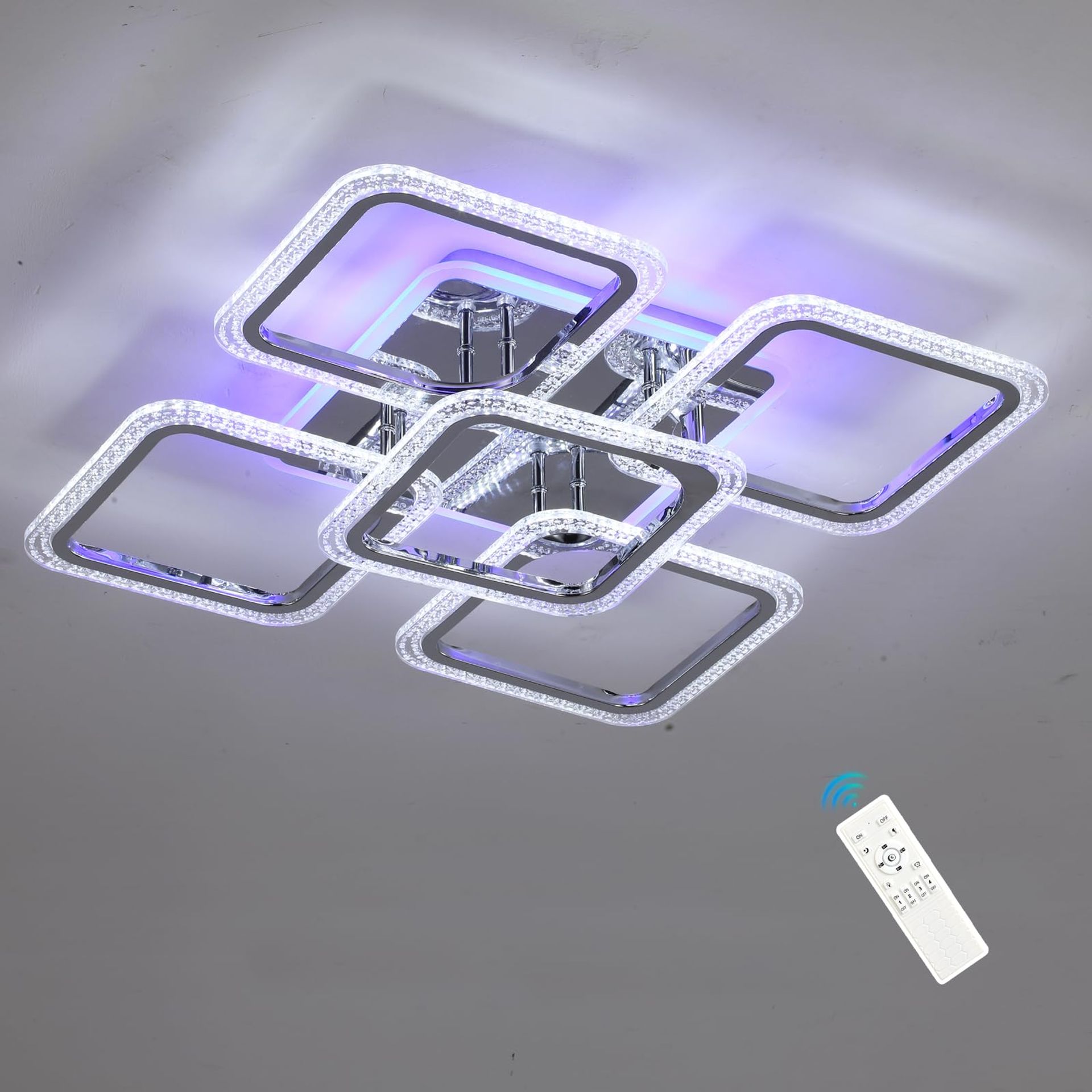Electronics
Filters
Filters
Categories
Price Range
Discount (%)
Customer Rating
Colour
Brand
Tech Bargains That Compute
Gadgets galore at prices that'll make your calculator malfunction! Top tech brands at bottom prices - it's not rocket science, it's BargainFox magic.
Showing 1 - 30 of 333 results
Most Popular
Filter
Modern Square LED Ceiling Light - Chrome 56cm
£21.89
£82.13SAVE73%
Rechargeable Wall Lights with Remote - Gold-round Base
£34.61
£66.98SAVE48%
Wireless Gaming Keyboard RGB 65% - White UK Layout
£20.69
£39.99SAVE48%
LED Desk Lamp Dimmable Adjustable - Black Desk Lamp
£11.89
£39.99SAVE70%
Switch 2 Carrying Case Waterproof - Black NS2Case2000
£7.49
£22.97SAVE67%
2K Zoomable Webcam with Remote - Silver
£9.19
£49.99SAVE82%
LED Neon Rope Light 5m App & Remote - Multicolour Neon
£9.19
£19.99SAVE54%
55-Inch Phone Tripod with Remote - Black 140cm
£9.29
£26.99SAVE66%
Rechargeable LED Light Bulb Set - White+RGB
£12.69
£25.99SAVE51%
5W Solar Panel for Ring Doorbell - White
£7.79
£23.42SAVE67%
Dimmable LED Ceiling Light 80W - Chrome 8 Squares
£39.59
£101.94SAVE61%
LED Tea Lights Flickering - Warm Yellow 50 Pack
£11.99
£18.82SAVE36%
Wireless Headset Bluetooth Mic - 881BT BT
£5.99
£44.99SAVE87%
Selfie Stick Tripod Bluetooth Remote - Black 202
£5.91
£16.94SAVE65%
Wireless Microphone System Dual Mics - Grey V8
£10.99
£37.70SAVE71%
Under Cabinet LED Lighting Kit - White 6 Packs
£17.19
£59.99SAVE71%
Monocular Telescope HD Optics - Black 10-12x50
£10.24
£22.13SAVE54%
Blue Light Blocking Glasses - Bright Black 8016
£1.38
£17.99SAVE92%
42W LED Ceiling Light Dimmable - White 4 Rings
£17.29
£42.25SAVE59%
LED Crystal Ceiling Light 36W with Remote - Silver 30cm
£20.49
£36.31SAVE44%
Rechargeable Cordless LED Table Lamp Set - Black 2pcs
£12.59
£18.97SAVE34%
Sputnik Chandelier Ceiling Light - Black & Gold 8-Light
£12.39
£56.99SAVE78%
Beer Neon Wall Light Sign - Beer 16.53x10.11in
£7.09
£28.99SAVE76%
LED Wall Sconce Curved 28W - Black 100cm 6000K
£10.89
£26.88SAVE59%
Wireless ANC Headphones 100H Playtime - King Black M
£17.99
£70.54SAVE75%
Crystal Ceiling Light Flush Mount - Gold FLP03
£16.69
£34.14SAVE51%
LED Open Neon Sign Dimmable - Rainbow 17x12
£9.09
£19.99SAVE55%
LED Puck Lights Set of 3 Linkable - Natural White 4000K
£4.39
£19.99SAVE78%
LED Desk Lamp Adjustable 20W - White Mittel
£12.09
£34.46SAVE65%